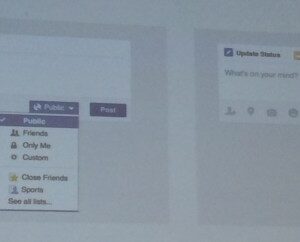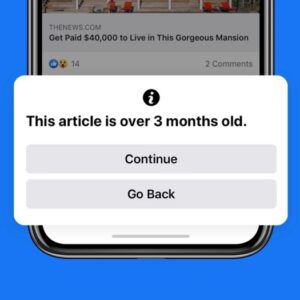Logitech new accessories for iPad are shaking up the tablet game! From sleek keyboards that transform your iPad into a laptop to styluses that unlock your inner artist, Logitech has upped its accessory game. This isn’t just about adding gadgets; it’s about enhancing your iPad experience, boosting productivity, and unleashing your creative potential. Get ready to dive into the world of enhanced iPad functionality.
We’re breaking down everything you need to know about Logitech’s latest offerings, comparing key features, exploring user experiences, and even peeking into the design philosophy behind these innovative accessories. Whether you’re a digital artist, a remote worker, or simply someone who wants to get more out of their iPad, this guide has you covered.
Logitech iPad Accessory Overview
Logitech has consistently delivered high-quality accessories for Apple devices, and their iPad lineup is no exception. From sleek keyboards to precise styluses, they offer a range of options to enhance your iPad experience, regardless of your needs or budget. This overview will delve into the key features and specifications of Logitech’s latest iPad accessories.
Recently Released Logitech iPad Accessories
This section details the recently released Logitech accessories compatible with iPads, categorized for easy navigation. Pricing can vary depending on retailer and sales, so the price range provided is a general guideline.
| Product Name | Key Features | Price Range | Compatibility |
|---|---|---|---|
| Logitech Folio Touch for iPad (10th & 11th gen) | Integrated trackpad, backlit keys, adjustable viewing angles, protective case. Offers a full laptop-like experience. | $150 – $200 | iPad (10th generation), iPad (11th generation) |
| Logitech Crayon | Palm rejection technology, tilt detection for shading, responsive and accurate writing and drawing experience, easily pairs with iPad. | $70 – $90 | iPad (6th generation and later), iPad mini (5th generation and later), iPad Air (3rd generation and later), iPad Pro (all models) |
| Logitech Combo Touch for iPad (10th gen) | Detachable keyboard, integrated trackpad, adjustable viewing angles, protective case. Offers flexibility between tablet and laptop modes. | $130 – $180 | iPad (10th generation) |
| Logitech Slim Folio Pro for iPad (11-inch) | Slim and lightweight design, full-size keyboard, protective case. Focuses on portability and typing comfort. | $100 – $150 | iPad (11-inch) (3rd, 4th, and 5th generation) |
| Logitech Rugged Folio for iPad (10th gen) | Durable and protective case, integrated keyboard, rugged design suitable for harsh environments. | $120 – $170 | iPad (10th generation) |
Comparison of Key Logitech iPad Accessories
Logitech offers a diverse range of accessories designed to enhance the iPad experience, catering to various needs and budgets. Choosing the right keyboard, stylus, or other peripheral can significantly impact productivity and creativity. This comparison focuses on some of Logitech’s most popular iPad accessories, highlighting their key features and helping you determine which best suits your workflow.
Logitech iPad Keyboard Comparison
Logitech produces several keyboards specifically for iPads, each with its own strengths and weaknesses. Understanding these differences is crucial for making an informed purchase decision. We’ll examine three popular models: the Logitech Combo Touch, the Logitech Slim Folio Pro, and the Logitech Folio Touch.
The Logitech Combo Touch offers a detachable keyboard with a built-in trackpad. Its rugged design provides excellent protection for the iPad, and the trackpad allows for more precise navigation. However, it’s bulkier than other options and can feel somewhat heavy. The Slim Folio Pro, in contrast, prioritizes portability and slimness. While it lacks a trackpad, its slim profile makes it ideal for users who prioritize lightweight portability. Finally, the Folio Touch offers a balance between the two, providing a trackpad but maintaining a relatively slim profile compared to the Combo Touch. It’s a good middle ground for users who want both convenience and portability.
Logitech iPad Stylus Comparison
Logitech’s stylus offerings for iPads include the Crayon and the Precise Pencil. Both styluses offer a responsive writing experience, but they cater to different needs and preferences. The Crayon is known for its affordability and simplicity, while the Precise Pencil boasts more advanced features.
The Crayon lacks pressure sensitivity and tilt recognition, resulting in a less nuanced drawing experience. Its simplicity, however, makes it a great option for note-taking and basic sketching. Conversely, the Precise Pencil offers both pressure sensitivity and tilt recognition, allowing for more expressive and detailed drawings and writing. This enhanced sensitivity makes it a better choice for professional artists or those who require a more sophisticated digital drawing experience. The difference in price reflects the difference in features.
Comparative Table of Logitech iPad Accessories
| Accessory | Strengths | Weaknesses | Price Point |
|---|---|---|---|
| Logitech Combo Touch | Detachable keyboard, built-in trackpad, excellent protection | Bulky, heavy | High |
| Logitech Slim Folio Pro | Slim and lightweight, good protection | No trackpad | Medium |
| Logitech Folio Touch | Trackpad, relatively slim profile | More expensive than Slim Folio Pro, less protection than Combo Touch | Medium-High |
| Logitech Crayon | Affordable, simple to use | Lacks pressure sensitivity and tilt recognition | Low |
| Logitech Precise Pencil | Pressure sensitivity, tilt recognition, precise control | More expensive than Crayon | High |
User Experience with Logitech iPad Accessories

Source: digitaltrends.com
Logitech has carved a significant niche in the iPad accessory market, offering a range of keyboards, styluses, and other peripherals designed to enhance productivity and creativity. But how does the user experience actually stack up? Let’s dive into the practical aspects of using Logitech’s offerings for everyday tasks.
Logitech’s iPad accessories are generally praised for their seamless integration with Apple’s ecosystem and their intuitive design. The focus is on providing a familiar and comfortable experience, regardless of whether you’re using a keyboard for writing emails or a stylus for sketching intricate designs. The overall quality of build and materials also contributes significantly to the positive user experience.
Using a Logitech Keyboard with an iPad for Productivity
Typing on a Logitech keyboard paired with an iPad offers a significantly improved workflow compared to the on-screen keyboard. The physical keys provide tactile feedback, leading to faster and more accurate typing. Many Logitech keyboards for iPad feature comfortable key spacing, well-defined key travel, and shortcut keys optimized for iPadOS, boosting efficiency for tasks like email composition, document editing, and coding. The added stability of having a physical keyboard also improves the overall typing experience, reducing hand fatigue compared to using the on-screen keyboard for extended periods. Features like backlit keys on some models enhance usability in low-light conditions.
Using a Logitech Stylus for Note-Taking and Drawing on an iPad
Logitech styluses, often featuring pressure sensitivity and palm rejection technology, offer a natural and responsive drawing and note-taking experience. The precision and accuracy allow for detailed sketching, annotation of documents, and comfortable note-taking during lectures or meetings. Many users appreciate the ability to seamlessly switch between writing and using the touchscreen without having to constantly switch tools. The stylus’s weight and balance also play a crucial role in the overall user experience, ensuring a comfortable and fatigue-free writing or drawing session.
User Reviews and Feedback on Popular Logitech iPad Accessories
User feedback consistently highlights both the strengths and weaknesses of various Logitech iPad accessories. Here’s a summary of common observations:
- Logitech Combo Touch Keyboard Case: Users generally praise its sturdy build, comfortable typing experience, and integrated trackpad. However, some find the case a bit bulky and heavy.
- Logitech Crayon: This stylus is lauded for its ease of use, accurate pressure sensitivity, and surprisingly affordable price point. The lack of tilt sensitivity is a common criticism.
- Logitech Slim Folio Pro: This keyboard case is often praised for its slim profile and protective features. However, some users find the keys a little cramped.
- Logitech Folio Touch: The integrated trackpad is a major selling point for many users. However, concerns about the case’s durability have been raised in some reviews.
Logitech iPad Accessory Design and Innovation
Logitech’s latest iPad accessories represent a significant leap forward in both form and function, reflecting a design philosophy focused on seamless integration with Apple’s ecosystem and enhanced user productivity. The company clearly prioritizes a blend of elegant aesthetics and robust practicality, resulting in accessories that are both pleasing to the eye and built to withstand the rigors of daily use. This commitment to quality extends beyond mere appearances; it’s evident in the innovative technologies and materials employed.
The design philosophy centers around minimalism and functionality. Logitech strives to create accessories that complement the iPad’s sleek design without overwhelming it. This is achieved through careful consideration of materials, color palettes, and overall form factor. The result is a range of accessories that feel both intuitive and natural to use, enhancing rather than hindering the iPad experience. Innovation is driven by a focus on solving specific user pain points, such as improving typing comfort, enhancing viewing angles, or providing secure protection.
Material Selection and Construction of the Logitech Folio Touch for iPad
The Logitech Folio Touch for iPad serves as an excellent example of Logitech’s commitment to both design and durability. This keyboard case utilizes a combination of materials carefully selected for their impact on both aesthetics and longevity. The exterior is crafted from a durable, yet surprisingly lightweight, polycarbonate shell. This material provides excellent protection against scratches and minor impacts, ensuring the iPad remains safe from the bumps and scrapes of everyday life. The polycarbonate shell is not just protective; its smooth, matte finish contributes to the overall sleek and sophisticated appearance of the Folio Touch. The keyboard itself features low-profile keys, offering a comfortable typing experience. These keys are constructed from a resilient, yet responsive, material designed for long-term use and consistent performance. The internal structure incorporates a layer of soft, padded material that further protects the iPad screen from scratches and impacts. This thoughtful layering of materials ensures both robust protection and a refined aesthetic. The combination of polycarbonate, the keyboard material, and the inner padding contributes to a product that is both visually appealing and built to last. The Folio Touch exemplifies Logitech’s ability to balance form and function, creating an accessory that is both stylish and highly durable.
Market Positioning and Competition
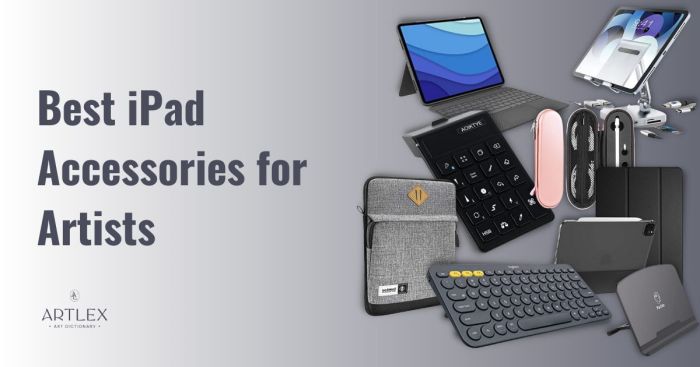
Source: artlex.com
Logitech’s new iPad accessories are seriously upping your productivity game, but to truly maximize that sleek new setup, you need the right apps. Consider checking out the lighter, faster alternatives suggested in this helpful guide on google play store recommend lite apps , which can help your iPad run smoother with those awesome new Logitech accessories. After all, what’s the point of killer hardware if your software’s lagging?
Logitech occupies a significant, albeit not dominant, position in the competitive iPad accessory market. Their success hinges on balancing affordability, feature sets, and brand recognition against established players like Apple and innovative newcomers. Understanding their market strategy requires examining their pricing, competitive landscape, and overall market share.
Logitech’s iPad accessory lineup competes directly with Apple’s own offerings and those from other prominent brands such as Brydge. Apple, naturally, holds a strong advantage with seamless integration into the iPad ecosystem. Brydge, on the other hand, focuses on high-end keyboards with a laptop-like experience, catering to a different segment of the market. Logitech attempts to occupy the middle ground, providing a blend of functionality and affordability that appeals to a broader user base.
Logitech’s Pricing Strategy
Logitech generally employs a mid-range pricing strategy. Their accessories are typically less expensive than Apple’s premium options but often more feature-rich than budget-oriented alternatives. This allows them to attract consumers seeking a balance between cost and performance. For instance, a Logitech keyboard case might be priced 20-30% lower than a comparable Apple Magic Keyboard, while offering features like a built-in trackpad that might be absent in a cheaper competitor’s offering. This strategy effectively targets the price-sensitive consumer without sacrificing core functionality.
Comparison with Competitors
A direct comparison reveals key differences. Apple’s accessories are known for their seamless integration and premium build quality, but come with a premium price tag. Brydge keyboards prioritize a laptop-like experience, focusing on robust keyboards and trackpads, but often at a higher price point than Logitech. Logitech aims for a balance, offering a wider range of accessories, from simple keyboard cases to more advanced stylus options, at competitive price points. This allows them to capture a larger share of the market by addressing diverse consumer needs and budgets. For example, while Apple focuses on its own ecosystem, Logitech offers accessories compatible with various iPad models, expanding their potential customer base.
Logitech’s Market Share
Precise market share figures for iPad accessories are difficult to obtain publicly. However, based on readily available market analysis reports and product visibility, it can be estimated that Logitech holds a substantial, albeit not leading, position in the market. They are consistently ranked among the top manufacturers of iPad accessories, showcasing their consistent presence and consumer preference. Their success stems from a diverse product portfolio, effective marketing, and a reliable brand reputation. While they may not surpass Apple’s dominance due to the latter’s integrated ecosystem, Logitech successfully caters to a significant portion of the market seeking reliable and reasonably priced accessories.
Illustrative Examples of Logitech iPad Accessories in Use: Logitech New Accessories For Ipad

Source: theworldsbestandworst.com
Logitech’s iPad accessories seamlessly blend functionality and design, enhancing productivity and creativity. Let’s explore how these accessories transform the iPad experience in various scenarios.
Remote Work with Logitech Keyboard
Imagine Sarah, a freelance graphic designer, working remotely from a bustling coffee shop. Her iPad Pro, paired with the Logitech Combo Touch keyboard case, transforms her workspace. The keyboard’s comfortable layout and responsive keys allow her to effortlessly draft emails, manage her client communications, and even edit complex graphic designs. The integrated trackpad provides precise cursor control, eliminating the need for constant finger taps. The case’s protective shell safeguards her iPad, while the adjustable stand allows for optimal viewing angles, reducing neck strain during long working sessions. This setup significantly boosts her productivity, allowing her to manage her workload efficiently even in a less-than-ideal environment. The integrated keyboard and trackpad eliminate the need for separate accessories, streamlining her workflow and minimizing distractions.
Creative Expression with Logitech Crayon
Meanwhile, across town, artist Mark is using his iPad and the Logitech Crayon to bring his latest masterpiece to life. The Crayon’s palm rejection technology allows him to rest his hand comfortably on the screen while sketching intricate details with precision. Its tilt sensitivity adds depth and nuance to his strokes, mimicking the feel of traditional drawing tools. The Crayon’s low-latency responsiveness ensures a natural and fluid drawing experience, allowing him to capture spontaneous ideas without delay. The battery life is impressive, enabling hours of uninterrupted creative flow. The ability to easily switch between sketching and note-taking, without needing to pair or switch devices, is a significant advantage. This combination of features makes the Crayon an invaluable tool for artists and designers alike, significantly enhancing their creative process.
Visual Representation: iPad with Logitech Slim Folio Pro, Logitech new accessories for ipad
Picture this: a sleek Space Gray iPad Air rests securely within the protective embrace of the Logitech Slim Folio Pro case. The case, in a matching Space Gray, complements the iPad’s minimalist design. The keyboard is neatly integrated, adding a professional touch without bulk. The case is folded into a sturdy stand, elevating the iPad to a comfortable viewing angle. The keyboard itself is slim and low-profile, offering a satisfying tactile response with each keystroke. The overall aesthetic is one of sophisticated functionality. The keyboard’s keys are well-spaced, and the overall feel is sturdy and reliable, suggesting a device designed for both portability and sustained use. The protective case offers peace of mind, knowing the iPad is safe from bumps and scratches. The entire setup exudes a sense of professional readiness, suggesting a device ready to tackle any task.
Wrap-Up
Ultimately, Logitech’s new iPad accessories represent a significant step forward in enhancing the tablet experience. Whether you prioritize productivity, creativity, or simply a more comfortable way to use your iPad, Logitech offers a compelling range of options to suit your needs. From the seamless integration of keyboards to the precision of their styluses, these accessories transform how we interact with our iPads, making them even more versatile and powerful tools. So, go ahead and elevate your iPad game!