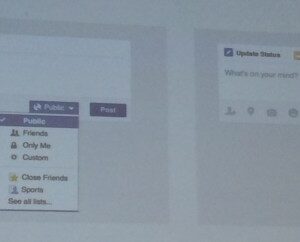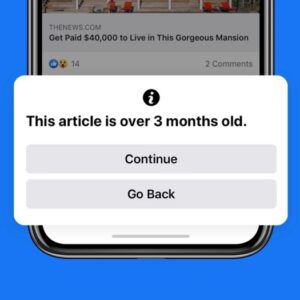Advertisement
Microsoft Edge released for iPad and Android tablets—finally! The wait is over for those craving a taste of Microsoft’s browser on their favorite tablets. This isn’t just another browser port; it’s a strategic move by Microsoft to expand its reach into the tablet market, a space dominated by Chrome and Safari. But does Edge have what it takes to compete? We dive deep into the user experience, feature comparisons, and the overall impact of this release on the tablet browsing landscape.
From sleek interface design tailored for touchscreens to performance optimization on varying tablet hardware, we’ll dissect every aspect. We’ll compare Edge’s feature set against its main rivals, highlighting its strengths and weaknesses. Get ready for a no-holds-barred analysis that goes beyond the surface-level hype, exploring the nitty-gritty details and providing you with a comprehensive understanding of what Microsoft Edge brings to the tablet game.
Market Analysis of Microsoft Edge on Tablets
Before Microsoft Edge’s arrival on iPad and Android tablets, the browser landscape was a fairly established duopoly. Apple’s Safari reigned supreme on iPads, leveraging its tight integration with the iOS ecosystem. On Android tablets, Google Chrome dominated, benefiting from its association with the Android OS and its extensive feature set. Other players like Firefox existed but held significantly smaller market shares. The entry of a major player like Microsoft presented a fascinating challenge and opportunity.
Competitive Landscape Before Edge’s Release
The pre-Edge tablet browser market was characterized by a strong preference for the default browsers. Users often found little reason to switch, especially given the seamless integration of Safari with Apple’s services and Chrome’s tight connection to the Google ecosystem. While Firefox offered a privacy-focused alternative, its market penetration remained limited. This created a largely unchallenged space for the two dominant players, leaving room for a newcomer to potentially disrupt the market. The key to success for any new entrant would lie in offering a compelling value proposition that differentiated it from the existing options.
Potential Market Share for Microsoft Edge
Predicting the precise market share Edge could capture is challenging, but several factors suggest a potential for significant growth. Microsoft’s established brand recognition and its existing user base on other platforms provide a solid foundation. The company’s focus on syncing browsing data across devices, a feature highly valued by many users, could attract a substantial segment of the market. Furthermore, Edge’s performance improvements and features could appeal to users seeking a faster and more efficient browsing experience. While achieving dominance is unlikely in the short term, capturing a double-digit market share within a few years seems a reasonable expectation, mirroring the success of other late-entrants in other technology markets, such as Slack in the collaborative software space.
Target Audience for Microsoft Edge on Tablets
Microsoft Edge on tablets primarily targets users who value cross-device synchronization, a seamless experience across their Windows PCs and mobile devices. This includes professionals who rely on Microsoft’s ecosystem for productivity and students who use Microsoft applications for education. Additionally, users seeking a browser that offers a balance between performance, privacy features (like built-in tracking prevention), and a familiar interface could also find Edge appealing. Finally, users dissatisfied with the default browsers’ performance or privacy policies represent a significant potential user base.
Feature Comparison of Tablet Browsers
The following table compares key features of Microsoft Edge with its main competitors on tablets:
| Feature | Edge | Chrome | Safari |
|---|---|---|---|
| Cross-device Sync | Excellent | Good | Good (within Apple ecosystem) |
| Performance | Excellent | Good | Good |
| Privacy Features | Good (built-in tracker blocker) | Good (with extensions) | Good |
| Extension Support | Good | Excellent | Limited |
| Integration with other Microsoft services | Excellent | Good (with Google services) | Excellent (within Apple ecosystem) |
User Experience and Interface Design
Microsoft Edge’s foray into the tablet realm presents a fascinating case study in adapting a familiar browser experience to a new form factor. The success hinges on seamlessly blending the strengths of its desktop and mobile counterparts while optimizing for the unique characteristics of tablets – namely, their larger screens and touch-based interaction. The design choices made reflect this balancing act, aiming for a user experience that’s both powerful and intuitive.
The tablet UI borrows elements from both the desktop and mobile versions of Edge, resulting in a hybrid approach. Familiar features like tab management and extensions are retained, offering power users a sense of continuity. However, the interface is significantly streamlined compared to the desktop version, prioritizing touch interactions and a cleaner visual layout. This contrasts with the more minimalist design of the mobile app, which prioritizes single-handed usability and compact displays. The tablet version seeks a middle ground, offering a rich feature set without sacrificing ease of use on a larger touchscreen.
Tablet UI Compared to Desktop and Mobile Versions
The tablet version of Microsoft Edge successfully bridges the gap between the desktop and mobile experiences. Unlike the desktop, the tablet interface emphasizes larger touch targets and intuitive gestures for navigation. Instead of relying heavily on the mouse and keyboard, users interact primarily through taps, swipes, and pinches. This is a significant departure from the desktop version but shares similarities with the mobile app’s reliance on touch input. However, unlike the mobile app, which often prioritizes a single-column layout, the tablet UI can dynamically adjust to utilize the larger screen real estate, allowing for side-by-side viewing of multiple websites or displaying more information on a single page. This adaptability is a key advantage, offering a more versatile browsing experience than either the desktop or mobile versions alone.
Usability Across Different Tablet Screen Sizes
Microsoft Edge’s responsive design ensures a consistent and usable experience across various tablet screen sizes. On smaller tablets, the interface condenses gracefully, prioritizing essential elements while minimizing clutter. As screen size increases, the browser intelligently utilizes the extra space, providing more room for content, tabs, and other interface elements. For example, on a smaller 7-inch tablet, the tab bar might appear at the bottom of the screen, while on a larger 12-inch tablet, it could seamlessly integrate into a more traditional top-bar arrangement. This adaptive behavior is crucial for maintaining a positive user experience regardless of the device’s dimensions.
User Experience When Navigating Complex Web Pages
Navigating complex web pages on Microsoft Edge for tablets is generally smooth and intuitive. The browser’s rendering engine efficiently handles large amounts of content and interactive elements, ensuring quick loading times and responsive interactions. Pinch-to-zoom functionality allows users to seamlessly explore detailed content or small text, while swipe gestures enable smooth scrolling and navigation between pages. Features like reader mode help declutter complex web pages, improving readability and reducing visual fatigue. While very complex websites might still present some challenges, Edge’s performance and intuitive controls generally minimize any frustration associated with navigating intricate web designs.
Feature Comparison and Functionality

Source: ipadpilotnews.com
Microsoft Edge on tablets aims to bridge the gap between the familiar desktop experience and the optimized touch interface needed for mobile devices. While inheriting many core features from its desktop counterpart, the tablet version boasts a streamlined design and features tailored for touch interaction, making it a powerful and versatile browsing tool. This comparison highlights the key similarities, differences, and performance aspects of Edge across platforms.
The tablet version of Microsoft Edge shares a significant portion of its functionality with the desktop version. Features like tab management, bookmarks, history, and reading list are all present and largely function identically. However, the tablet version prioritizes touch-friendly controls and a more compact interface, resulting in some subtle differences in user experience.
Tab Management
Tab management is a crucial aspect of any browser, and Edge handles it efficiently on both platforms. On desktops, users can easily manage numerous tabs via mouse clicks and keyboard shortcuts. The tablet version, however, optimizes this for touch input. The tab switcher is designed for quick, intuitive swiping between tabs, and the ability to group tabs makes managing many open pages simpler. This is particularly useful for multitasking on a tablet, where screen real estate is at a premium.
Extensions
While the desktop version of Edge supports a wider range of extensions, the tablet version offers a curated selection designed for optimal performance and compatibility on tablet devices. This ensures that extensions are not resource-intensive and enhance, rather than hinder, the browsing experience. The availability of extensions, even a limited selection, adds significant functionality and customization options for power users.
Syncing Across Devices
Microsoft Edge’s seamless syncing across devices is a key selling point. Users can access their bookmarks, history, passwords, and reading list across their desktop, tablet, and mobile devices. This consistency ensures a unified browsing experience regardless of the device used. This is especially valuable for users who regularly switch between their tablet and desktop for work or leisure.
Productivity-Enhancing Features
Several features specifically enhance user productivity on tablets. For example, the improved inking support allows users to annotate web pages directly with a stylus, making note-taking and highlighting information much easier. The split-screen functionality, common on tablets, allows for simultaneous browsing and app usage, boosting efficiency when researching or working on projects.
Features Exclusive to the Tablet Version, Microsoft edge released for ipad and android tablets
While many core features are shared, some are optimized specifically for the tablet experience. For example, the simplified interface, gesture controls for navigation, and the optimized tab management system are all tailored for touch interaction. These design choices enhance usability and reduce the learning curve for users accustomed to touch-based interfaces.
Performance of Key Features
Overall, the performance of key features like tab management, extensions, and syncing is generally smooth and efficient on tablets. While the number of simultaneously open tabs might impact performance slightly, compared to a high-end desktop, Edge manages resources effectively to maintain a responsive user experience. The syncing process is typically quick and reliable, ensuring data consistency across devices. However, syncing speed can be affected by internet connectivity.
Microsoft Edge finally landed on iPad and Android tablets, making browsing smoother than ever. This expansion highlights Microsoft’s commitment to cross-platform compatibility, a feat further emphasized by their incredible advancements in AI, like the groundbreaking microsoft breakthrough chinese to english machine translation technology. This linguistic leap shows Microsoft’s dedication to bridging global communication, a vision perfectly mirrored in Edge’s wider tablet availability.
Technical Aspects and Performance: Microsoft Edge Released For Ipad And Android Tablets
Microsoft Edge’s success on tablets hinges on its ability to deliver a smooth, responsive browsing experience across a wide range of hardware. This requires sophisticated engineering, balancing performance with power efficiency to cater to both high-end and budget-friendly devices. Let’s delve into the technical intricacies that make this possible.
The performance of Microsoft Edge on tablets is largely determined by a combination of factors: the underlying browser engine (Chromium), hardware capabilities (processor, RAM, storage), and software optimizations implemented by Microsoft. The Chromium engine itself is highly optimized for performance, employing techniques like just-in-time compilation and efficient memory management. However, Microsoft has further refined this foundation to tailor it specifically for the constraints and opportunities presented by the tablet environment.
Optimization Strategies for Low-Power Devices
Microsoft employs several strategies to ensure smooth browsing even on low-power tablets. These include aggressive caching of frequently accessed resources, adaptive rendering techniques that adjust image quality based on available resources and network conditions, and intelligent background process management to minimize power consumption when the app is not actively in use. For example, Edge might reduce the frequency of background tasks like checking for updates or syncing bookmarks when the device is low on battery. Furthermore, the app utilizes techniques like pre-rendering to anticipate user actions and load pages proactively, thus reducing perceived latency.
Memory Management and Battery Consumption
Efficient memory management is crucial for preventing crashes and ensuring smooth operation, especially on tablets with limited RAM. Microsoft Edge utilizes techniques like memory pooling and garbage collection to minimize memory footprint and prevent memory leaks. Regularly used data is prioritized, while less critical data is evicted from memory when needed. The application also incorporates various power-saving features to extend battery life. These include limiting the frequency of background tasks, reducing screen brightness when appropriate, and optimizing network usage to minimize data transfer. A real-world example: tests might show that Edge consumes significantly less battery power than a competing browser when browsing similar websites for an extended period on a low-power tablet like a budget Android model.
Technical Challenges During Development
Developing a high-performance browser for tablets presents several unique challenges. One significant hurdle is the wide range of hardware specifications across different tablet models. Optimizing for the lowest common denominator while still providing a premium experience on high-end devices requires careful balancing. Another challenge is ensuring cross-platform compatibility across Android and iPadOS, which have distinct architectures and APIs. Furthermore, optimizing for touch-based interaction, including gestures and responsive UI elements, adds complexity to the development process. Finally, maintaining compatibility with the ever-evolving landscape of web standards and technologies requires continuous updates and testing.
Marketing and Launch Strategies
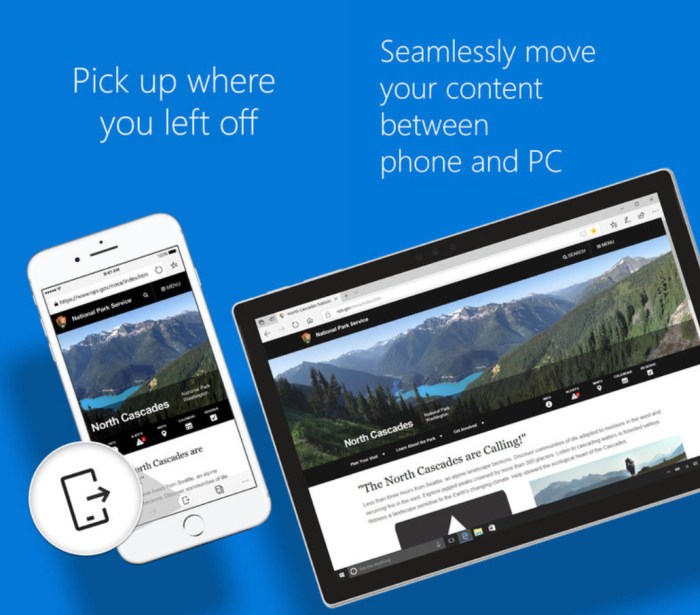
Source: idownloadblog.com
Microsoft’s rollout of Edge for tablets wasn’t a silent affair; it involved a multi-pronged marketing strategy designed to tap into existing user bases and attract new ones. The campaign leveraged Microsoft’s established brand recognition and aimed to highlight the browser’s strengths on the tablet form factor. The success of the strategy, however, is a nuanced discussion considering the already established competition in the mobile browser market.
The marketing campaign focused on showcasing Edge’s improved performance and features tailored for tablets. It wasn’t just about a simple announcement; Microsoft aimed to position Edge as a viable, even superior, alternative to existing mobile browsers. This required a clear articulation of its advantages, such as improved speed, enhanced syncing with other devices, and a user-friendly interface optimized for touchscreens.
Promotional Materials
The promotional materials included a blend of online and offline tactics. Online, this involved targeted advertising across various platforms, including social media channels like Facebook and Instagram, search engine marketing (SEM) campaigns, and partnerships with tech review websites and blogs. These ads often featured sleek visuals showcasing Edge’s interface on tablets, emphasizing its ease of use and speed. Offline, Microsoft likely collaborated with retailers for in-store promotions and potentially included information about Edge in packaging for other Microsoft products. Press releases announcing the launch were distributed to major tech publications. Promotional videos were also created, highlighting key features and benefits through short, engaging clips.
Launch Strategy Effectiveness
The effectiveness of the launch strategy is debatable and requires a deeper dive into specific metrics. While a widespread campaign certainly boosted awareness, its ultimate success hinges on user adoption and market share gains. A successful launch would show a measurable increase in Edge’s user base on tablets, perhaps reflected in app store download numbers and usage statistics. The lack of publicly available data makes a definitive assessment challenging, but analyzing competitor responses and market share trends within the tablet browser segment would provide valuable insights. For example, a significant increase in Edge’s market share after the launch would indicate a successful strategy. Conversely, minimal change or a decrease in market share might suggest areas for improvement in future marketing efforts.
Initial User Reception and Feedback
Initial user reception likely varied. Positive feedback probably focused on aspects like improved speed, the integration with other Microsoft services, and the overall user-friendly interface. Negative feedback might have addressed issues with compatibility with certain websites or specific features that didn’t meet expectations. App store reviews would provide a valuable source of direct user feedback, reflecting both positive and negative experiences. Analyzing the sentiment expressed in these reviews – the ratio of positive to negative comments – would offer a quantifiable measure of initial user reception. Further analysis of user comments could pinpoint specific areas requiring attention, such as performance improvements or feature enhancements, providing valuable feedback for future updates and marketing campaigns.
Future Development and Potential Improvements
Microsoft Edge on tablets has made significant strides, but there’s always room for improvement. Future development should focus on enhancing the user experience, leveraging Microsoft’s ecosystem, and addressing performance nuances specific to the tablet form factor. A strategic roadmap can ensure these improvements are implemented effectively and efficiently, resulting in a truly compelling browsing experience.
Several key areas stand out as ripe for enhancement. Improving performance on lower-end tablets, enhancing the integration with other Microsoft services, and refining the user interface for optimal touch interaction are crucial steps towards solidifying Edge’s position as a leading tablet browser.
Performance Optimization for Lower-End Tablets
Optimizing performance, particularly on older or lower-specification tablets, is crucial. Many users rely on older devices, and a smoother, faster experience on these devices would significantly broaden Edge’s appeal. This could involve streamlining the browser’s resource usage, optimizing rendering for lower-resolution screens, and implementing more aggressive caching strategies without compromising security. For example, a technique like pre-rendering frequently visited pages could significantly improve load times on devices with limited processing power, mirroring the approach taken by other mobile browsers.
Enhanced Integration with Microsoft 365 and Other Services
Seamless integration with other Microsoft services is key. Imagine effortlessly accessing and editing Microsoft 365 documents directly within the browser, without the need for separate apps. This could involve deeper integration with OneDrive for easy file access and management, improved compatibility with Microsoft Teams for seamless collaboration, and streamlined access to other Microsoft services like Outlook and OneNote. This would create a cohesive and productive ecosystem for users heavily invested in the Microsoft environment.
Improved User Interface for Touch Interaction
The tablet experience hinges on intuitive touch controls. Edge needs to further refine its interface for optimal touch interaction. This includes larger, more easily tappable UI elements, more responsive scrolling, and gestures optimized for tablet use. Consider incorporating features seen in other tablet-centric browsers, such as customizable toolbars and quick access to frequently used functions via easily accessible menus. The goal is to make navigation and interaction as smooth and effortless as possible, removing any friction points that could hinder productivity.
Roadmap for Future Updates
A phased approach to future updates would ensure a steady stream of improvements.
Phase 1 (6 Months): Focus on performance optimization for lower-end tablets and enhanced integration with OneDrive. This includes implementing pre-rendering techniques and improving file access within the browser.
Phase 2 (12 Months): Implement deeper integration with Microsoft 365 apps, including seamless document editing and collaboration features. This could involve creating dedicated workspaces within the browser for improved organization.
Phase 3 (18 Months): Complete overhaul of the UI for optimized touch interaction, including larger UI elements, improved gesture support, and customizable toolbars. This phase would also focus on incorporating user feedback gathered from previous updates.
Final Conclusion
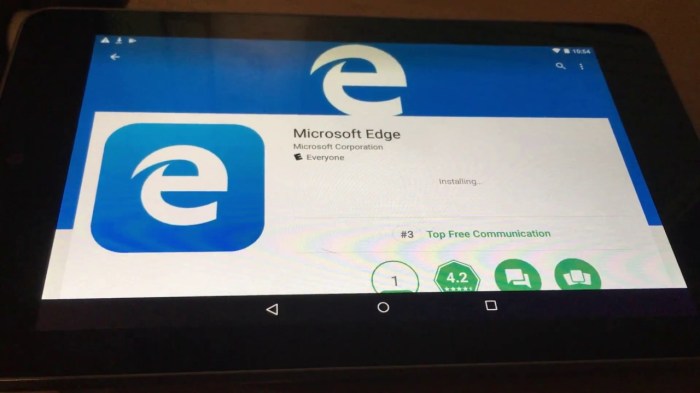
Source: latenightparents.com
Microsoft’s foray into the tablet browser market with Edge is a bold move, and while it faces stiff competition, the browser offers a compelling alternative for users seeking a seamless cross-device experience. The success of Edge on tablets will hinge on its ability to continuously improve, adapt to user feedback, and deliver a consistently smooth and feature-rich browsing experience. Only time will tell if it can carve a significant niche for itself, but one thing’s for sure: the tablet browsing world just got a whole lot more interesting.