PS4 Remote Play arrives on iOS – finally! After years of Android users enjoying the convenience of streaming PlayStation games to their phones, Apple users can now join the party. This marks a significant moment for PlayStation, expanding its reach to a massive new audience and potentially shaking up the mobile gaming landscape. But is it all smooth sailing? We dive into the technical details, user experiences, and how it stacks up against competitors like Xbox Cloud Gaming and GeForce Now.
This deep dive explores the journey of PS4 Remote Play to iOS, from its initial hurdles to its current state. We’ll examine the technical requirements, performance benchmarks, and user feedback, painting a complete picture of this exciting development. Get ready to unleash your inner gamer, wherever you are.
User Experience and Feedback
Bringing PS4 Remote Play to iOS was a big deal for gamers, promising freedom to play their favorite titles anywhere with a decent internet connection. However, the reality of the experience, as reflected in user reviews, paints a more nuanced picture – one filled with both triumphs and tribulations. The initial excitement was palpable, but long-term use revealed some consistent issues.
Analyzing user feedback helps Sony understand where the app shines and where improvements are needed. A deep dive into the user experience highlights both the successes and the shortcomings of the iOS Remote Play implementation.
Positive User Reviews
Many iOS users praised the convenience and functionality of Remote Play. The ability to play PS4 games on the go was a major selling point, transforming commutes and downtime into gaming opportunities. Positive reviews frequently highlighted specific aspects of the experience.
- Seamless Integration: Many users found the app easy to set up and use, praising its intuitive interface and straightforward connection process.
- Improved Latency: While latency (input lag) was a common concern, some users reported significantly improved performance compared to earlier versions of Remote Play on other platforms, attributing it to better optimization for iOS devices.
- Game Variety: Access to the full PS4 game library was a major draw, allowing users to play a wide range of titles on their iPhones and iPads.
- Touch Controls: While not perfect for all games, the customizable touch controls received positive feedback for their adaptability and improvement over previous iterations.
Negative User Reviews
Despite the positive aspects, numerous negative reviews pointed to recurring problems that hampered the overall experience. These issues often stemmed from technical limitations and inconsistencies.
- High Latency: Many users experienced significant input lag, making precise gameplay challenging or impossible, especially in fast-paced games requiring quick reflexes.
- Connection Instability: Intermittent connection drops and unstable streaming were frequently reported, interrupting gameplay and leading to frustration.
- Battery Drain: The app’s high resource consumption led to significant battery drain on iOS devices, limiting playtime unless connected to a power source.
- Touch Control Limitations: While customizable, the touch controls were not always ideal, proving cumbersome or inaccurate for certain game genres.
- Compatibility Issues: Some users reported compatibility problems with specific PS4 games or iOS devices.
Neutral User Reviews
A significant portion of user reviews fell into a neutral category, acknowledging both the app’s strengths and weaknesses. These reviews often highlighted a mixed bag of experiences.
- Context-Dependent Performance: Many users reported that performance varied significantly depending on network conditions and the game being played. A strong, stable Wi-Fi connection was crucial for a positive experience.
- Acceptable, but Not Perfect: Several reviews described Remote Play as “good enough” for casual gaming or playing less demanding titles, but unsuitable for competitive or high-intensity gameplay due to latency issues.
- Feature Parity: Some users noted that the iOS version lacked certain features available on other platforms, creating a sense of incompleteness.
UI/UX Design Improvements
Based on the user feedback, several UI/UX improvements could significantly enhance the PS4 Remote Play experience on iOS. These changes could address common complaints and improve overall usability.
- Improved Network Diagnostics: Implementing a more robust network diagnostic tool to identify and troubleshoot connection issues proactively.
- Customizable Control Layouts: Offering a wider range of customizable control layouts and profiles for different game genres, allowing for finer control adjustments.
- Enhanced Battery Management: Optimizing the app to reduce battery consumption, perhaps through dynamic power-saving modes based on network conditions and gameplay intensity.
- Visual Feedback for Latency: Displaying a real-time latency indicator to inform users about network conditions and potential input lag.
- Improved Error Handling: Providing more informative and helpful error messages to guide users in troubleshooting connection problems.
Comparison with Competing Streaming Services: Ps4 Remote Play Arrives On Ios
PS4 Remote Play finally arriving on iOS is a big deal for PlayStation fans, offering a way to play their console games on the go. But how does it stack up against the established players in the cloud gaming arena? Let’s dive into a comparison with Xbox Cloud Gaming and GeForce Now to see where PS4 Remote Play fits in. This isn’t a direct apples-to-apples comparison, as each service has a different target audience and functionality.
The following table highlights key differences between these three prominent game streaming services. Remember, performance can vary based on internet connection speed and device capabilities.
| Feature | PS4 Remote Play | Xbox Cloud Gaming | GeForce Now |
|---|---|---|---|
| Game Library | Your own PS4 game library. | Xbox Game Pass library, plus select other titles. | Extensive library of PC games available for purchase on various storefronts. |
| Streaming Quality | Dependent on your home network connection and PS4’s capabilities. Can be impacted by upload speed. | Generally high quality, utilizing Microsoft’s robust infrastructure. | High-quality streaming, depending on the selected tier and game. Supports higher resolutions and frame rates than others. |
| Cost | Requires a PS4 and PlayStation Plus subscription. No additional streaming fees. | Included with Xbox Game Pass Ultimate. | Offers free and paid tiers, with paid tiers offering better performance and access to RTX features. |
| Device Compatibility | iOS devices (with limitations), Android, PC, and Mac. | Wide range of devices including iOS, Android, PC, Xbox consoles, and Smart TVs. | Wide range of devices including iOS, Android, PC, Mac, and Smart TVs. |
| Latency | Can be higher than cloud-based services due to reliance on your home network’s upload speed. | Generally low latency thanks to Microsoft’s server infrastructure. | Latency is generally low, but can vary depending on server location and network conditions. |
Strengths and Weaknesses of PS4 Remote Play on iOS
PS4 Remote Play on iOS offers a significant advantage: access to your existing PS4 game library. This eliminates the need to repurchase games, a crucial factor for many gamers. However, its reliance on your home network introduces potential latency issues and requires a consistently strong upload speed. Unlike Xbox Cloud Gaming and GeForce Now, it doesn’t offer a massive library of readily available games. The service also lacks the high-resolution and frame rate options available on premium tiers of competing services.
Market Position of PS4 Remote Play on iOS within Cloud Gaming, Ps4 remote play arrives on ios
PS4 Remote Play occupies a unique niche in the cloud gaming market. It’s not a direct competitor to services like Xbox Cloud Gaming or GeForce Now, which focus on providing access to large game catalogs. Instead, it serves as a convenient extension of the PlayStation ecosystem, allowing players to access their existing games on mobile devices. Its success hinges on the strength of the PlayStation brand and the existing player base invested in the PS4 ecosystem. Think of it less as a challenger to the cloud gaming giants and more as a supplementary service catering to a specific, loyal user base. Its appeal is rooted in convenience and the ability to play games already owned, rather than competing on sheer game library size or technological advancements.
The arrival of PS4 Remote Play on iOS is more than just an app launch; it’s a statement. It shows PlayStation’s commitment to expanding its ecosystem and providing gamers with more flexibility. While some initial hurdles remain, the potential for this service is enormous. As the technology evolves and user feedback shapes future updates, we can expect even smoother, more seamless gameplay on the go. The future of gaming just got a whole lot more portable.
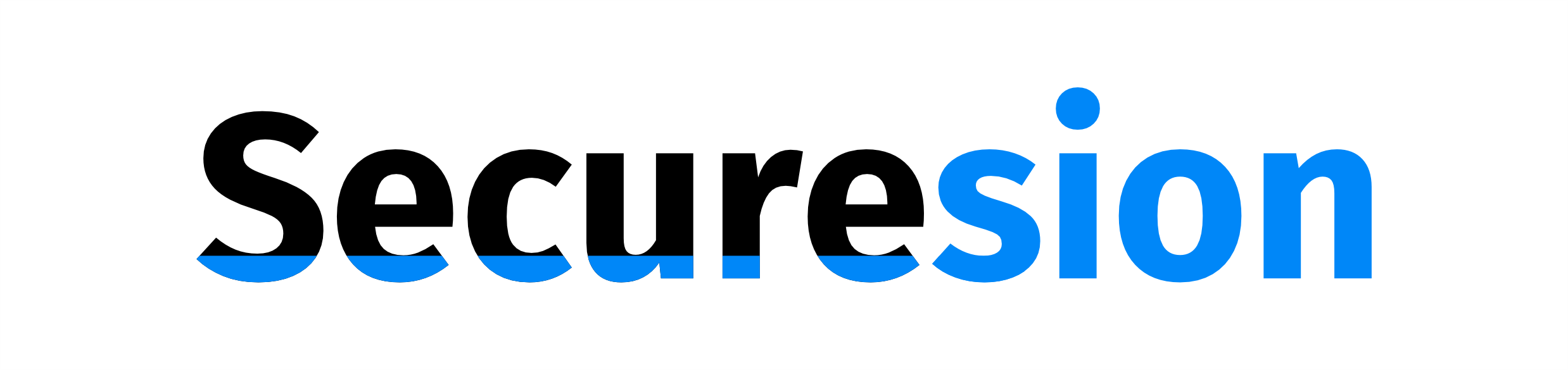 Tech Nest Online Berita Teknologi Terbaru
Tech Nest Online Berita Teknologi Terbaru

