Samsung Galaxy S10 proximity sensor bug: It’s a problem that’s plagued many users, turning simple phone calls into frustrating experiences. Imagine this: you’re on an important call, and suddenly, the screen keeps activating, leading to accidental hang-ups or even pocket dials. This isn’t just an inconvenience; it’s a breakdown of a crucial feature that impacts everyday usability. We’ll dive into the nitty-gritty of this common issue, exploring user experiences, technical aspects, and potential solutions.
From the seemingly minor annoyance of screen activation during calls to the more serious potential for accidental touches and inconsistent sensor behavior, the Samsung Galaxy S10 proximity sensor bug has caused significant frustration among users. This article explores the various aspects of this problem, from user reports and technical explanations to software updates and troubleshooting steps, offering insights into the issue’s causes and potential solutions.
Impact on User Experience: Samsung Galaxy S10 Proximity Sensor Bug
The proximity sensor bug in the Samsung Galaxy S10 significantly impacted the user experience, particularly during phone calls. This seemingly small malfunction had far-reaching consequences, causing frustration, inconvenience, and even potential safety hazards for users. The unpredictable nature of the bug made it a particularly irksome issue.
The primary problem stemmed from the sensor’s inability to accurately detect when the phone was held to the ear. This resulted in a range of frustrating issues. Sometimes, the screen would remain active, leading to accidental touches and premature call termination. Other times, the screen would remain off, making it impossible to end the call without fumbling for the power button. This inconsistency was a major source of user complaint.
Frustration and Inconvenience During Calls
The erratic behavior of the proximity sensor created a significant amount of frustration for users. Imagine being engrossed in an important business call, only to have the screen unexpectedly activate, resulting in the call being dropped due to an accidental touch. Or picture yourself struggling to end a call because the screen stubbornly refuses to illuminate, forcing you to awkwardly hunt for the power button while still holding the phone to your ear. These scenarios, unfortunately, were commonplace for S10 users affected by the bug. The constant unpredictability and resulting interruptions disrupted conversations and workflow, creating significant inconvenience. The inability to reliably use the phone as intended during a call directly affected productivity and overall user satisfaction.
Safety Implications of the Proximity Sensor Malfunction, Samsung galaxy s10 proximity sensor bug
The proximity sensor bug also presented potential safety concerns, especially in situations requiring hands-free operation. For example, if a user relied on voice commands or a hands-free headset while driving, a malfunctioning proximity sensor could lead to accidental touches and interruptions, distracting the driver and potentially leading to dangerous situations. The inconsistent screen activation could also make it difficult to quickly access emergency contacts or navigation apps in a critical moment. While no specific accident reports directly linked to this bug have been widely publicized, the potential for such incidents certainly existed, highlighting the seriousness of the issue beyond simple inconvenience.
The Samsung Galaxy S10 proximity sensor bug, while frustrating, isn’t insurmountable. Understanding the technical underpinnings, staying updated on software patches, and employing effective troubleshooting techniques can significantly improve your experience. Remember, a quick sensor clean or a software update might be all it takes to reclaim smooth, interruption-free calls. While hardware issues are a possibility, proactive troubleshooting offers a strong first line of defense against this common problem.
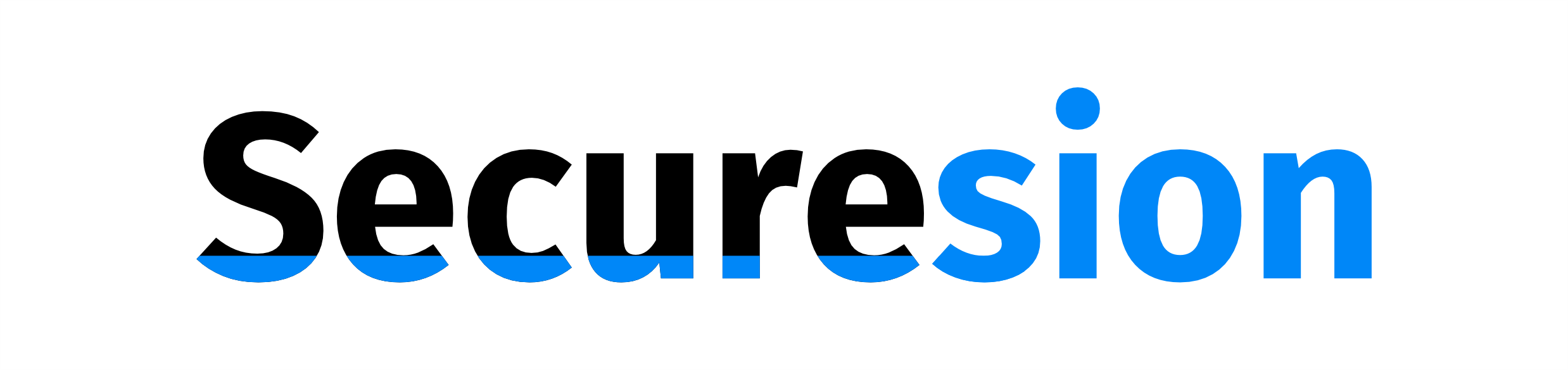 Tech Nest Online Berita Teknologi Terbaru
Tech Nest Online Berita Teknologi Terbaru
