Google Smart Display Continued Conversation: Imagine chatting with your smart display as naturally as you would with a friend. No more repeating yourself, no more awkward pauses. This deep dive explores how Google’s smart displays are mastering the art of continuous conversation, analyzing its mechanics, comparing it to competitors, and looking at the future of this increasingly seamless interaction.
We’ll unpack the technology behind this impressive feature, examining how Google maintains context, handles complex requests, and even navigates the occasional conversational hiccup. We’ll also explore the implications for user behavior, privacy, and the broader smart home ecosystem. Get ready to unlock the secrets of effortlessly fluid conversations with your Google Smart Display.
Understanding Continued Conversations on Google Smart Displays
Google Smart Displays have evolved beyond simple command-and-response interactions. The introduction of continued conversations significantly enhances the user experience, making interactions feel more natural and intuitive, much like chatting with a person. This feature allows users to have a back-and-forth dialogue with their device without repeatedly saying the wake phrase (“Hey Google”).
Continued conversations leverage advanced natural language processing (NLP) and machine learning (ML) techniques. The device analyzes the context of the initial query and subsequent utterances, understanding the relationship between them. This involves sophisticated algorithms that identify intent, track conversation flow, and predict user needs within the ongoing dialogue. Essentially, the smart display “remembers” the previous exchange, allowing for a more fluid and efficient interaction. The system doesn’t just process individual commands; it understands the conversation’s thread.
Technical Mechanisms Enabling Continued Conversations
The underlying technology powering continued conversations is complex but fascinating. It’s a multi-layered approach combining speech recognition, natural language understanding, and dialogue management. Speech recognition accurately transcribes the user’s voice. Natural language understanding interprets the meaning and intent behind the words, considering context and prior statements. Dialogue management keeps track of the conversation’s state, ensuring the device responds appropriately at each turn. This sophisticated interplay of technologies enables the device to maintain context across multiple turns of the conversation. For example, if a user asks “What’s the weather like today?” and then follows up with “And tomorrow?”, the device understands that “tomorrow” refers to the weather forecast, not a completely new query.
User Experience Improvements
Continued conversations drastically improve the user experience by making interactions faster, more efficient, and less repetitive. The elimination of the need to repeat the wake phrase (“Hey Google”) before each request streamlines the interaction, allowing for a more natural and conversational flow. This is especially beneficial for tasks requiring multiple steps or clarifications. Imagine setting a timer: instead of saying “Hey Google, set a timer for 10 minutes,” then “Hey Google, make it 15 minutes,” you could simply say “Hey Google, set a timer for 10 minutes…actually, make it 15”. This seamless flow makes using the smart display much less cumbersome.
Examples of User Interactions Demonstrating Continued Conversation Capabilities
Let’s illustrate with some real-world examples. A user could ask: “Hey Google, play some jazz music.” Then, without saying “Hey Google” again, they could follow up with: “Turn the volume up a bit.” Or, “What’s the name of this song?” The device maintains the context of the ongoing music playback. Another example: “Hey Google, what’s the traffic to work?” followed by “And how long will it take?” The device understands the second question refers to the previously requested traffic information. Finally, consider a shopping list scenario: “Hey Google, add milk to my shopping list.” Then, without repeating the wake phrase, “And eggs, and bread.” The device seamlessly adds the subsequent items to the list. These scenarios highlight how continued conversations make interacting with Google Smart Displays more intuitive and user-friendly.
Comparing Continued Conversations with Other Voice Assistants: Google Smart Display Continued Conversation
The ability to have a natural, flowing conversation with a smart home device is a key feature differentiating the best from the rest. While Google Assistant on Smart Displays boasts impressive continued conversation capabilities, it’s crucial to compare its performance against competitors like Amazon Alexa and Apple Siri to understand its strengths and weaknesses within the broader smart home ecosystem. This comparison will highlight the nuances of each platform’s approach and its impact on user experience.
Understanding the differences between these platforms isn’t just about technical specifications; it’s about how these differences translate into the everyday user experience. Does one platform make it easier to complete complex tasks? Does another feel more intuitive and less frustrating? Let’s delve into the details.
A Comparative Analysis of Continued Conversation Capabilities, Google smart display continued conversation
| Platform | Features | Strengths | Weaknesses |
|---|---|---|---|
| Google Assistant (Smart Displays) | Contextual understanding, multiple follow-up questions, natural language processing, proactive suggestions. Often understands implied context, allowing for more conversational interactions. | Generally excels at maintaining context across multiple turns in a conversation. The integration with Google services allows for seamless task completion across different apps and platforms. Proactive suggestions can be helpful and time-saving. | Can sometimes struggle with complex or nuanced requests, especially those requiring multiple steps or significant logical inference. The level of contextual understanding can vary depending on the complexity of the interaction. |
| Amazon Alexa | Improved contextual awareness in recent updates, ability to handle multiple requests within a single interaction, but still relies heavily on explicit commands. | Wide range of skills and integrations, making it versatile for various tasks. Generally reliable for simple, direct requests. | Often requires more explicit commands compared to Google Assistant, making conversations feel less natural. Contextual understanding can be inconsistent, requiring frequent reiteration of previous requests. |
| Apple Siri | Strong integration with Apple’s ecosystem, decent contextual understanding within the Apple environment. | Seamless integration with other Apple devices and services. Provides a consistent user experience across devices. | Limited contextual understanding outside of the Apple ecosystem. Often struggles with complex or multi-step requests. Fewer third-party integrations compared to Alexa and Google Assistant. The continued conversation feature is less robust than the other two. |
The table above illustrates that while all three platforms offer continued conversation capabilities, Google Assistant on Smart Displays generally demonstrates a more advanced level of contextual understanding and natural language processing. However, even Google Assistant isn’t perfect, and all three platforms have room for improvement in handling complex, multi-step requests requiring intricate logical reasoning. The choice of platform often boils down to individual needs and preferences, as well as existing ecosystem integrations.
From understanding the technical wizardry behind continued conversations to contemplating its future potential, this exploration of Google Smart Display’s conversational prowess reveals a technology poised for significant growth. The ability to engage in natural, flowing dialogues with our smart devices marks a giant leap forward in user experience, promising a future where technology feels less like a tool and more like a genuine conversational partner. The journey towards seamless human-computer interaction is well underway, and Google’s smart displays are leading the charge.
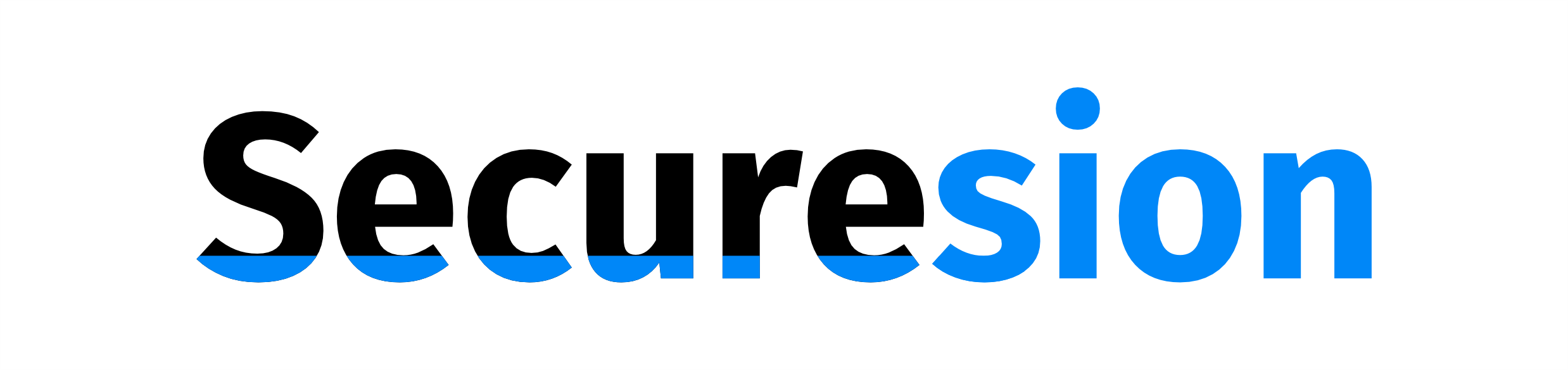 Tech Nest Online Berita Teknologi Terbaru
Tech Nest Online Berita Teknologi Terbaru

