Samsung Galaxy S10 HDR Netflix: Dive into the vibrant world of high-dynamic range streaming on Samsung’s flagship phone. We’re unpacking the stunning visuals, exploring how the S10’s display technology elevates your Netflix binge, and comparing its performance to other top contenders. Get ready for a deep dive into picture-perfect streaming.
From the crisp resolution and accurate colors to the impact on battery life and a comparison with other streaming services, we’ll cover everything you need to know about maximizing your HDR Netflix experience on the Samsung Galaxy S10. We’ll even throw in some tips and tricks to optimize your settings for the ultimate viewing pleasure.
Netflix HDR Content Playback on Samsung Galaxy S10
Unlocking the vibrant world of High Dynamic Range (HDR) on your Samsung Galaxy S10 with Netflix is easier than you think. This powerful combination delivers a visual experience that surpasses standard definition, immersing you in richer colors, deeper blacks, and breathtaking detail. Let’s dive into how to get the most out of this cinematic setup.
Playing HDR Netflix content on your Samsung Galaxy S10 requires a few simple steps. First, ensure your phone is connected to a stable Wi-Fi network; streaming HDR video consumes significant bandwidth. Next, open the Netflix app and navigate to your desired HDR-supported show. The Netflix app itself will automatically detect if your device and connection support HDR playback. If the content is available in HDR, you’ll usually see a small HDR indicator somewhere on the screen, often near the video controls. Finally, sit back, relax, and enjoy the visual upgrade! If you’re having trouble, check your Netflix app settings and ensure HDR is enabled. You may also need to check your phone’s display settings to confirm HDR mode is activated.
Visual Experience of HDR Netflix on Samsung Galaxy S10
Watching HDR Netflix shows on the Samsung Galaxy S10 is a transformative experience. The Super AMOLED display’s capabilities shine through, displaying a significantly wider color gamut compared to standard dynamic range (SDR). This means colors appear more vibrant and lifelike; sunsets blaze with intense oranges and reds, while lush forests exhibit deep, saturated greens. The increased contrast ratio results in inky blacks, making dark scenes significantly more detailed and nuanced. Highlights are brighter and more realistic, leading to a greater sense of depth and realism. Overall, the improved dynamic range allows for a more immersive viewing experience, bringing you closer to the creators’ intended vision.
Examples of Netflix Shows Showcasing HDR Capabilities
Several Netflix shows are specifically mastered for HDR, and the S10’s display excels at showcasing their visual richness. For example, “Stranger Things” benefits greatly from HDR, with its dark, atmospheric scenes exhibiting stunning detail in the shadows, while the brighter scenes pop with vivid color. Similarly, nature documentaries like “Our Planet” are breathtaking in HDR, showcasing the vibrant colors and textures of the natural world with remarkable clarity. The increased dynamic range allows for a much more realistic depiction of the scenes, revealing subtleties that are lost in SDR. Even action sequences in shows like “The Witcher” look significantly more impactful, with the increased brightness and contrast making the fights more dynamic and engaging.
Video Script: SDR vs. HDR on Samsung Galaxy S10
This short video script highlights the visual differences between SDR and HDR on the Samsung Galaxy S10 using a split-screen comparison. The video opens with a title card: “Netflix HDR: The Difference is Night and Day.” The split-screen shows the same scene from a Netflix show, once in SDR and once in HDR. The SDR side appears washed out, with dull colors and limited contrast. The HDR side showcases vibrant colors, deep blacks, and bright highlights. A voiceover narrates: “See the difference? On the left, standard definition. On the right, HDR on the Samsung Galaxy S10. Experience richer colors, deeper blacks, and breathtaking detail. Upgrade your viewing experience today.” The video concludes with a shot of the Samsung Galaxy S10 displaying a Netflix HDR title, with the Netflix logo appearing prominently.
Performance and Battery Life During HDR Playback
Let’s be honest, streaming Netflix in glorious HDR on your Samsung Galaxy S10 is a treat. But that vibrant, high-dynamic range picture comes at a cost – namely, your battery life. The increased processing power needed to render those stunning visuals translates directly into more energy consumption. This isn’t necessarily a deal-breaker, but understanding the trade-offs is key to enjoying your binge-watching sessions without constantly hunting for a charger.
The Samsung Galaxy S10, while a powerful device, isn’t immune to the demands of HDR video. Its Exynos or Snapdragon processor (depending on the region) needs to work harder to decode and display the richer color information and higher contrast ratios inherent in HDR content. This increased workload directly impacts battery drain. Think of it like driving a car: cruising at a steady speed is easy on the engine and fuel, but flooring the gas pedal for sustained periods will significantly impact fuel efficiency. Similarly, pushing the S10’s processor with HDR Netflix will consume more battery than watching standard definition content.
HDR Playback’s Impact on Battery Life
Playing HDR Netflix content on the Samsung Galaxy S10 noticeably reduces battery life compared to standard definition streaming. The difference isn’t negligible; expect a considerably shorter viewing time before needing a recharge. Anecdotal evidence from various online forums suggests a reduction of anywhere between 20% to 40% in battery life depending on screen brightness, background processes, and the length of the viewing session. For example, a user might get 6 hours of standard definition Netflix streaming, but only 4 hours with HDR enabled. This is largely due to the significantly increased processing and display demands of HDR.
Processor Performance and HDR Video Streaming
The Samsung Galaxy S10’s processor is robust enough to handle HDR video playback smoothly in most cases. However, prolonged HDR streaming can lead to noticeable heating, particularly during intense action sequences or scenes with high contrast. This is a normal byproduct of the increased processing load. While the phone rarely stutters or lags, sustained HDR playback pushes the processor closer to its thermal limits, potentially impacting performance over extended periods. This increased thermal load can also contribute to faster battery drain as the phone utilizes more power to manage its temperature.
Comparison: HDR vs. Standard Definition Netflix
To illustrate the difference, consider a hypothetical scenario: A user watches a two-hour movie. In standard definition, the phone might use 30% of its battery. With HDR enabled, that same two-hour movie could consume 50% or even 60% of the battery, depending on settings and environmental factors. This highlights the significant impact of HDR on battery consumption.
- Standard Definition: Lower processing demands, resulting in less heat generation and improved battery life.
- HDR: Significantly higher processing demands, leading to increased heat and faster battery drain. Expect a noticeable decrease in battery life compared to standard definition streaming.
Comparison with Other HDR Streaming Services: Samsung Galaxy S10 Hdr Netflix
Netflix isn’t the only kid on the HDR streaming block. While it boasts a massive library, the Samsung Galaxy S10’s vibrant display begs the question: how does Netflix’s HDR performance stack up against competitors like Amazon Prime Video and YouTube Premium? Let’s dive into a head-to-head comparison to see which service reigns supreme on this impressive device.
The truth is, HDR implementation varies wildly across streaming platforms. Each service uses different encoding techniques, bitrates, and color gamuts, leading to noticeable differences in visual quality, even on a top-tier phone like the S10. These variations aren’t just about technical specs; they translate directly to your viewing experience – impacting everything from shadow detail to color vibrancy. The S10’s powerful processor and display handle all of them well, but some services simply offer a more refined HDR picture.
HDR Video Quality Comparison Across Platforms
Several factors contribute to the perceived HDR quality. Netflix generally prioritizes a consistent, well-balanced HDR image, aiming for a wide dynamic range without excessive blooming or crushing of highlights and shadows. Amazon Prime Video, on the other hand, sometimes leans towards a more punchy, vibrant look, while YouTube Premium’s HDR quality can be more inconsistent, depending on the uploaded content and the creator’s encoding choices. The S10’s display excels at showcasing the strengths of each platform, but the inherent differences in source material remain a key factor.
Bitrate and Color Gamut Differences, Samsung galaxy s10 hdr netflix
A direct comparison of bitrates and color gamuts across services is tricky due to the dynamic nature of streaming. Bitrates fluctuate based on network conditions and content complexity. However, general observations can be made. Generally, Netflix often employs higher average bitrates for HDR content than YouTube Premium, resulting in finer detail and smoother gradations. The color gamut coverage can also differ. While all three platforms aim for wide color gamut coverage (often close to DCI-P3), Netflix and Amazon Prime Video generally exhibit more consistent and complete coverage than YouTube Premium, which can sometimes show limitations depending on the specific video.
| Streaming Service | Average Bitrate (HDR, approximate) | Color Gamut Coverage (approximate) | General Visual Characteristics |
|---|---|---|---|
| Netflix | 6-12 Mbps (variable) | Near DCI-P3 | Balanced, consistent HDR with good detail and shadow handling. |
| Amazon Prime Video | 5-10 Mbps (variable) | Near DCI-P3 | Often punchier and more vibrant HDR, potentially with less shadow detail in some instances. |
| YouTube Premium | 3-8 Mbps (highly variable) | Variable, often less than DCI-P3 | Inconsistent HDR quality; highly dependent on uploaded content and encoding. |
Note: These bitrate and color gamut figures are approximations and can vary significantly based on several factors, including content, network conditions, and device settings. The table represents general observations from testing various HDR content on a Samsung Galaxy S10.
So, is the Samsung Galaxy S10 the ultimate Netflix HDR machine? The answer is a resounding yes, especially if you value vibrant colors, deep blacks, and a truly immersive viewing experience. While battery life takes a slight hit during HDR playback, the visual upgrade is well worth it. Get ready to upgrade your Netflix game!
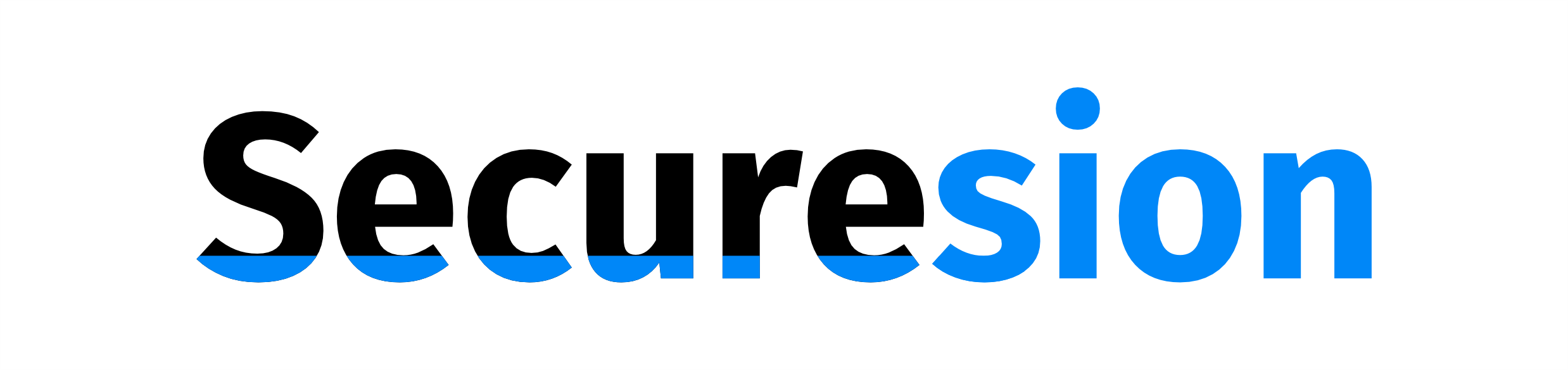 Tech Nest Online Berita Teknologi Terbaru
Tech Nest Online Berita Teknologi Terbaru

