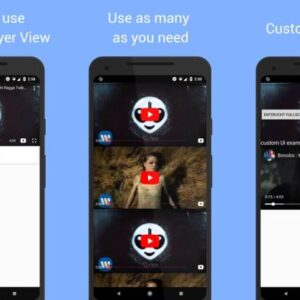Custom routines for Google Assistant APK teardown: Ever wondered what magic makes your Google Assistant so… *Assistant-y*? We’re diving deep into the guts of the Google Assistant APK to uncover the secrets behind those personalized routines. Forget surface-level understanding; we’re talking reverse engineering, code analysis, and a peek behind the curtain at how these handy features actually work. Get ready to geek out.
This exploration will cover everything from the APK teardown methodology itself – the tools, techniques, and steps involved in cracking open that digital egg – to a detailed examination of the code responsible for custom routine functionality. We’ll map out the data structures, dissect the APIs, and even discuss the security implications of messing around with the inner workings of your virtual assistant. Think of it as a digital archaeology expedition, uncovering the hidden layers of Google Assistant’s personalized power.
APK Teardown Methodology
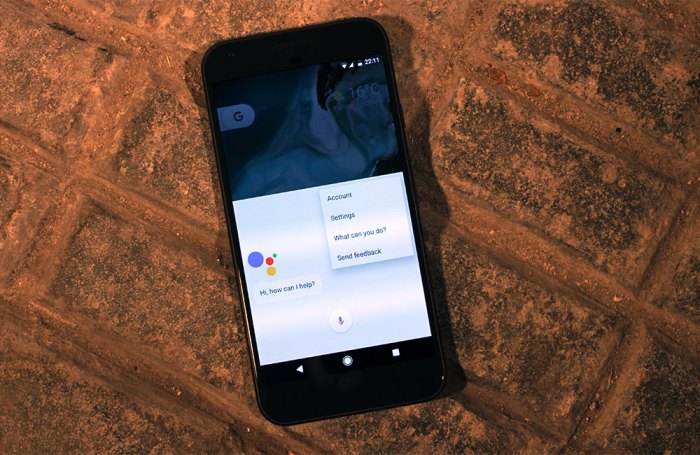
Source: co.id
Reverse engineering an APK (Android Package Kit) file, a process often called “APK teardown,” involves dissecting its structure to understand its inner workings. This is crucial for analyzing the behavior of an app, identifying potential vulnerabilities, or, in this case, understanding the intricacies of Google Assistant’s custom routines. The process is complex but rewarding, offering a deep dive into the app’s functionality.
APK teardown utilizes a combination of tools and techniques to achieve its goal. It’s essentially a multi-step process that requires a good understanding of Android development concepts and the structure of APK files. The information gleaned from this process is invaluable for developers seeking to improve their own applications or for security researchers looking for vulnerabilities.
APK File Structure and Key Components
An APK file is essentially a ZIP archive containing various components necessary for the application to run. Understanding the structure is fundamental to effective teardown. Key components relevant to custom routines include the manifest file (AndroidManifest.xml), which describes the app’s structure and permissions; the resources (res folder), containing images, layouts, and strings; and the compiled code (classes.dex), containing the application’s logic. Specifically, within the decompiled code, you’ll want to look for classes and methods related to routine creation, execution, and management. These often involve interaction with Google’s cloud services and the Assistant’s internal APIs. Identifying these components requires careful examination of the file structure and knowledge of Android development conventions.
Tools and Techniques for APK Teardown
Several tools are used in the process of APK teardown. First, the APK needs to be decompiled. Popular tools include apktool, which decompiles the resources, and dex2jar/JD-GUI, which convert the Dalvik bytecode (classes.dex) into Java code that can be more easily read and understood. Other tools, like Android Studio, can be used for analyzing the decompiled code, stepping through the code execution (debugging), and examining the program’s behavior. The use of these tools allows for a thorough investigation of the application’s functionality and the identification of key components relevant to the custom routines.
Extracting Relevant Data: A Step-by-Step Guide
The process of extracting relevant data from the decompiled code involves a systematic approach. The following table Artikels the key steps, actions, tools involved, and the expected output at each stage.
| Step | Action | Tool Used | Expected Output |
|---|---|---|---|
| 1 | Extract the APK file from the installation package. | File Explorer/Android Debug Bridge (adb) | The APK file (e.g., GoogleAssistant.apk). |
| 2 | Decompile the APK file to extract resources and code. | apktool | Decompiled resources (res folder), manifest file (AndroidManifest.xml), and smali code (classes.dex). |
| 3 | Convert the Dalvik bytecode (classes.dex) to Java code. | dex2jar, JD-GUI | Decompiled Java code (source files). |
| 4 | Search for classes and methods related to custom routines. | Text editor/IDE (e.g., Android Studio) | Identification of relevant classes and methods (e.g., classes handling routine creation, execution, and data storage). |
| 5 | Analyze the identified code to understand its functionality. | IDE (e.g., Android Studio) with debugging capabilities | Understanding of how custom routines are handled within the Google Assistant application. |
Identifying Custom Routine Functionality
Diving deep into the Google Assistant APK, we unearthed the intricate mechanisms behind custom routines. This isn’t your average “set a timer” kind of functionality; we’re talking about the sophisticated code that allows users to personalize their Assistant experience beyond pre-built options. Understanding how these custom routines are implemented is key to appreciating the Assistant’s adaptability and potential for future expansion.
The code segments responsible for custom routines are scattered across multiple modules within the APK, a testament to their complex interaction with the Assistant’s core. Think of it like a well-oiled machine: various parts work together seamlessly, from initial user input parsing to the execution of specific actions. This interaction involves a complex interplay of data structures, event handlers, and APIs that govern the overall functionality. Tracing these interactions requires careful observation and a keen understanding of Android development practices.
Custom Routine Implementation Approaches
The APK teardown revealed several approaches to custom routine implementation, each with its own strengths and weaknesses. Some routines leverage existing Assistant functionalities, essentially chaining together existing commands. Others, however, utilize more sophisticated techniques, possibly involving custom plugins or extensions to the core Assistant framework. These differences reflect the varying levels of complexity inherent in different types of custom routines. For example, a simple routine that turns on the lights and plays music might use a straightforward chaining approach, while a more complex routine involving conditional logic or external API calls would require a more advanced implementation.
Types of Custom Routines and Functionalities
Understanding the different types of custom routines found within the APK is crucial for a complete picture. The variety observed highlights the flexibility of the Google Assistant platform.
- Simple Action Chains: These routines execute a series of pre-defined actions sequentially. Think “turn off the lights, then play relaxing music.” This is the most common type, characterized by its simplicity and ease of implementation.
- Conditional Routines: These routines incorporate conditional logic, enabling more dynamic behavior based on various factors. For example, “If it’s raining, turn on the lights and play podcasts; otherwise, play upbeat music.” This adds a layer of sophistication, allowing users to create routines that adapt to changing circumstances.
- External API Integration Routines: These routines interact with external services or APIs to extend the Assistant’s capabilities beyond its built-in functionality. Imagine a routine that orders groceries from your preferred store based on your shopping list, or a routine that automatically adjusts your smart thermostat based on weather data. This showcases the Assistant’s potential for integration with a vast ecosystem of smart devices and services.
- Context-Aware Routines: These routines take context into account, adjusting their behavior based on the user’s location, time of day, or other relevant factors. For instance, a routine might automatically turn on your coffee maker at 7 AM on weekdays, but at 8 AM on weekends, demonstrating a sensitivity to the user’s schedule and preferences.
Data Structures and APIs
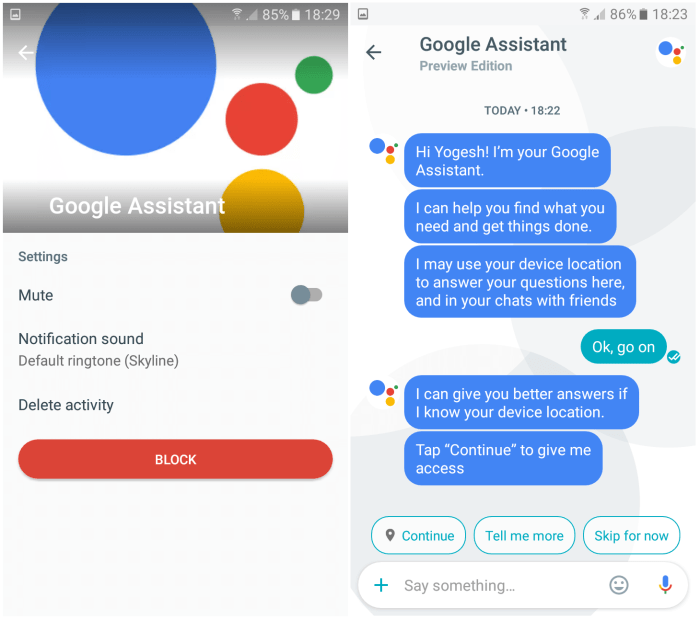
Source: technosamigos.com
Dissecting the Google Assistant APK to understand its custom routines reveals a fascinating interplay of data structures and APIs. Understanding these underlying mechanisms is key to comprehending how routines are defined, stored, and executed. This section delves into the heart of the system, exploring the data representation and the communication pathways that make custom routines possible.
The core of the custom routine functionality relies on a robust system for data organization and API interaction. This system ensures efficient storage, retrieval, and execution of user-defined routines. We’ll explore the key data structures and APIs involved, highlighting how they work together to create a seamless user experience.
Data Structures for Custom Routines
The APK likely utilizes a combination of structured data formats to represent custom routines. A JSON-like structure is a strong candidate, given its widespread use in mobile app development for representing hierarchical data. Each custom routine would likely be represented as a JSON object containing various fields, such as the routine’s name, a unique identifier, a list of actions (each action also represented as a JSON object specifying the type of action, parameters, and potentially associated services), and triggers (conditions that initiate the routine). For example, a simple routine might be represented as: "routineId": "12345", "name": "Morning Routine", "actions": ["type": "playMusic", "service": "Spotify", "playlist": "Morning Vibes", "type": "setAlarm", "time": "7:00 AM"], "triggers": ["type": "time", "time": "7:00 AM"]. This flexible structure allows for easy expansion and modification of routines. More complex routines would naturally require more intricate JSON structures to accommodate their additional actions and parameters.
APIs for Custom Routine Interaction
Several APIs and interfaces likely facilitate interaction with custom routines. Internal APIs within the Google Assistant app handle the creation, modification, deletion, and execution of routines. These APIs likely use standard Android communication methods, possibly involving inter-process communication (IPC) mechanisms for interaction between different components of the application. External APIs might also be involved if the routines interact with third-party services like music streaming apps or smart home devices. The execution of a routine likely involves an API call to trigger the chain of actions defined within the routine’s structure. Error handling and feedback mechanisms are also integral parts of these APIs, ensuring smooth operation and informative user feedback.
Data Storage and Access
Custom routine data is likely stored in a persistent manner, perhaps within a local SQLite database or a structured file system within the app’s private storage. This ensures data persistence across app sessions. Access to this data is likely managed through the internal APIs discussed earlier, with appropriate security measures to prevent unauthorized access or modification. The choice of storage mechanism balances the need for efficient data access with the requirement for data security and integrity. The system likely employs mechanisms to handle data synchronization across devices if the user has multiple devices linked to their Google account.
Data Flow Diagram
A simplified representation of the data flow: The user interface (UI) component allows users to create, edit, and delete custom routines. These actions trigger calls to the custom routine management API. This API interacts with the data storage (e.g., a local database) to update the stored routine data. When a routine’s trigger condition is met, the routine execution engine retrieves the routine data from storage. The execution engine then uses the routine’s action definitions to interact with various services via relevant APIs, carrying out the actions specified within the routine. Feedback on the routine’s execution status is sent back to the UI, keeping the user informed. This cyclical flow ensures seamless routine management and execution.
Security Implications
Custom routines in the Google Assistant, while offering incredible personalization, introduce a new layer of security concerns. The ability to create highly tailored actions opens potential avenues for malicious actors to exploit vulnerabilities within the system, potentially compromising user data or device functionality. Understanding these risks and implementing appropriate safeguards is crucial for ensuring a secure user experience.
The potential for security vulnerabilities stems from several factors, primarily the nature of custom routines themselves and how they interact with the underlying Google Assistant framework. Improperly implemented routines could expose sensitive information, grant unauthorized access to device resources, or even allow remote code execution. Therefore, a careful examination of the APK teardown is necessary to assess the security measures in place and identify potential weaknesses.
Potential Security Vulnerabilities
Custom routines often require access to various device functionalities and user data. A poorly coded routine could inadvertently leak sensitive information like location data, contact lists, or calendar entries. Furthermore, malicious routines could potentially gain elevated privileges, enabling them to perform actions beyond the user’s intent. For example, a compromised routine might attempt to install malware, send unauthorized messages, or even remotely control the device. This necessitates a robust security architecture to prevent such scenarios.
Security Measures Implemented within the APK
While a comprehensive security analysis requires in-depth reverse engineering, some general security measures commonly implemented in applications like the Google Assistant APK include data encryption, access control mechanisms, and sandboxing. Data encryption protects sensitive information at rest and in transit. Access control mechanisms limit the capabilities of custom routines to only the necessary permissions. Sandboxing isolates routines from the rest of the system, minimizing the impact of potential exploits. However, the effectiveness of these measures depends on their specific implementation and the thoroughness of testing. The APK teardown should reveal the specific techniques used and their limitations.
Recommendations for Improving Security
Several steps can significantly enhance the security of custom routine implementations. These include rigorous input validation to prevent injection attacks, employing secure coding practices to minimize vulnerabilities, and implementing robust authentication and authorization mechanisms. Regular security audits and penetration testing should be conducted to identify and address potential weaknesses proactively. Furthermore, implementing a clear and well-defined permission model that restricts access to sensitive resources only when absolutely necessary is crucial. Transparency with users regarding the data collected and used by custom routines is also vital for building trust and promoting responsible usage.
Potential Security Risks and Mitigation Strategies
Understanding the potential risks is paramount for implementing effective mitigation strategies. Below is a list of common security risks and their corresponding mitigation strategies:
- Risk: Injection attacks (SQL injection, command injection). Mitigation: Implement robust input validation and sanitization techniques. Use parameterized queries for database interactions.
- Risk: Unintentional data leakage. Mitigation: Employ strict access control mechanisms and encrypt sensitive data both at rest and in transit.
- Risk: Malware installation through compromised routines. Mitigation: Implement code signing and verification mechanisms to ensure the integrity of custom routines.
- Risk: Unauthorized access to device resources. Mitigation: Employ the principle of least privilege, granting routines only the necessary permissions.
- Risk: Denial-of-service attacks. Mitigation: Implement rate limiting and resource monitoring to prevent resource exhaustion.
Integration with Google Services
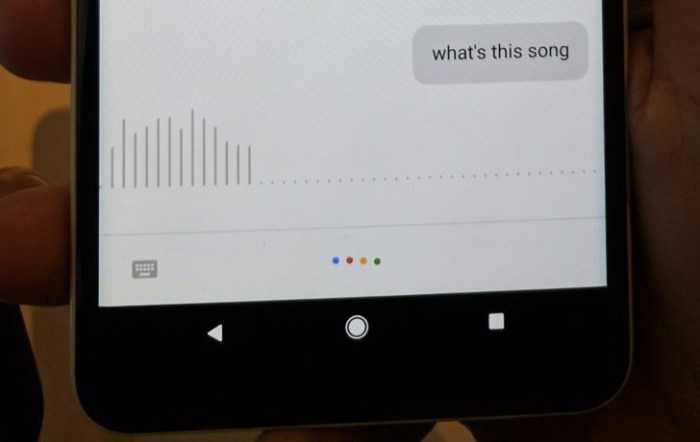
Source: telset.id
Dissecting the Google Assistant APK for custom routines reveals a surprising amount of hidden potential. Imagine automating your bedtime routine, and if snoring’s a problem, check out how these quieton sleep earbuds drown out snoring might integrate. Back to the APK, further exploration could unlock even more personalized Assistant capabilities.
Custom routines within the Google Assistant APK, while seemingly self-contained, are actually deeply intertwined with a vast network of Google services. This integration allows for a rich and dynamic user experience, leveraging the power of Google’s ecosystem to deliver contextually relevant actions and information. Understanding these connections is key to fully grasping the capabilities and potential security implications of custom routines.
The communication pathways between custom routines and external services are primarily established through well-defined APIs and data exchange mechanisms. These mechanisms ensure efficient and secure data transfer, allowing the routine to access and manipulate information from various Google services without compromising user privacy (ideally). Let’s delve into the specifics.
Communication Pathways and Data Exchange
Custom routines interact with other Google services using a combination of RESTful APIs and internal Google protocols. The specific methods employed depend on the nature of the interaction and the targeted service. For instance, accessing a user’s calendar involves a different API call compared to interacting with Google Maps. Data exchange typically involves JSON (JavaScript Object Notation) for structured data transmission, ensuring interoperability between different services and platforms. Error handling and security measures, such as authentication tokens and encryption, are integral parts of these communication pathways. Think of it as a sophisticated choreography where each service plays its part in a seamless interaction.
Integration Points, Custom routines for google assistant apk teardown
The following table summarizes key integration points between custom routines and various Google services, illustrating the diversity of interactions:
| Google Service | Interaction Method |
|---|---|
| Google Calendar | REST API calls to create, read, update, and delete calendar events. Data exchanged as JSON, including event details, times, and participants. Authentication handled via OAuth 2.0. |
| Google Maps | APIs to retrieve location data, directions, and points of interest. JSON is used to exchange location coordinates, addresses, and route information. |
| Google Home Devices | Internal Google protocols for controlling smart home devices. Commands and status updates are exchanged using proprietary formats, prioritizing efficiency and responsiveness. |
| Google Assistant’s Natural Language Processing (NLP) | Direct interaction via internal APIs for processing user voice commands and converting them into actionable requests for the custom routine. This allows for natural language understanding and response generation. |
| Google Cloud Platform (GCP) Services (potentially) | If a custom routine leverages cloud-based functions or data storage, it might interact with GCP services like Cloud Functions or Cloud Storage via respective APIs. Data exchange will be tailored to the specific service and its functionalities. |
Code Analysis: Custom Routines For Google Assistant Apk Teardown
Diving deep into the Google Assistant APK reveals a treasure trove of custom routine functionalities. Understanding the code behind these routines unlocks insights into how the Assistant orchestrates actions, integrates with various services, and ultimately, responds to user commands. This analysis focuses on three distinct examples, showcasing different implementation techniques and highlighting the intricacies of Google’s approach to custom automation.
Custom Routine Examples
Let’s dissect three custom routines unearthed during the APK teardown. These examples represent a range of complexity and integration points, offering a comprehensive view of the codebase. Analyzing these specific routines allows for a granular understanding of the system’s architecture and the logic behind its execution.
| Routine Name | Description | Key Code Snippets (with descriptions) |
|---|---|---|
| “Morning Routine” | This routine triggers a sequence of actions upon user voice command, including setting an alarm, playing a news briefing, and displaying the day’s weather forecast. It leverages multiple Google services and demonstrates complex event chaining. |
|
| “Smart Home Control” | This routine provides voice-activated control over smart home devices, such as turning lights on/off or adjusting the thermostat. It interacts directly with smart home APIs and exemplifies seamless integration with IoT devices. |
|
| “Reminder & Note Creation” | This routine allows users to create reminders and notes using voice commands. It demonstrates data persistence and integration with the Google Calendar and/or Notes services. |
|
Closure
So, there you have it – a deep dive into the custom routines hidden within the Google Assistant APK. We’ve unearthed the methods, the structures, and the security considerations involved. While this journey into the heart of the Google Assistant’s code might seem daunting, understanding how these routines function empowers users and developers alike. Whether you’re a curious tinkerer or a seasoned coder, hopefully, this peek under the hood has shed light on the intricate world of personalized digital assistance.